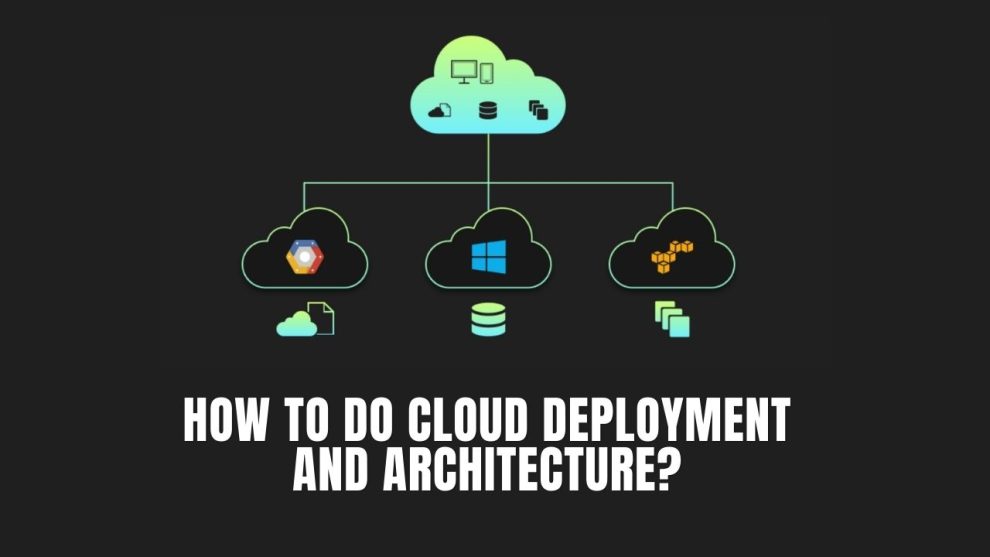
Cloud computing has become a popular choice for businesses looking to streamline their IT operations and reduce costs. However, deploying and managing cloud infrastructure can be daunting for those who are new to the technology. In this article, we will discuss how to do cloud deployment and architecture, covering the following topics:
1. Introduction
Cloud deployment and architecture are critical components of any cloud computing strategy. They involve setting up and configuring cloud infrastructure to support the organization’s needs, such as storing and processing data, running applications, and providing services to customers. In this article, we will explore the key aspects of cloud deployment and architecture, from choosing the right cloud service provider to designing a scalable and resilient infrastructure.
2. Understanding Cloud Deployment
Cloud deployment refers to the process of setting up and configuring cloud infrastructure, such as virtual machines, containers, storage, and networking resources, to run applications and services. There are three main types of cloud deployment models:
2.1 Public Cloud
Public cloud is a cloud computing model in which resources are owned and managed by a third-party cloud service provider, such as Amazon Web Services (AWS), Microsoft Azure, or Google Cloud Platform (GCP). Public cloud providers offer on-demand access to a variety of services, including compute, storage, networking, and databases, and charge customers based on usage.
Public cloud is an excellent choice for organizations that need to scale up or down their IT resources quickly, without investing in expensive hardware and software. Public cloud providers offer a range of tools and services to help customers manage their cloud infrastructure, from provisioning and configuring virtual machines to automating deployment and scaling.
2.2 Private Cloud
Private cloud is a cloud computing model in which resources are owned and managed by the organization itself, either on-premises or in a dedicated data center. Private cloud offers greater control and security over cloud infrastructure, as well as the ability to customize and optimize it for specific business needs.
Private cloud is an excellent choice for organizations that need to run sensitive or critical workloads that require high levels of security and compliance. Private cloud requires significant upfront investment in hardware and software, as well as ongoing maintenance and management.
2.3 Hybrid Cloud
Hybrid cloud is a cloud computing model that combines both public and private cloud infrastructure, allowing organizations to leverage the benefits of both models. Hybrid cloud allows organizations to run workloads in the most appropriate environment, depending on their requirements for security, performance, and cost.
Hybrid cloud is an excellent choice for organizations that need to balance the benefits of public cloud, such as scalability and flexibility, with the control and security of private cloud.
3. Choosing the Right Cloud Service Provider
Choosing the right cloud service provider is a critical decision that can have a significant impact on the organization’s cloud deployment and architecture. When choosing a cloud service provider, consider the following factors:
- Cost: Understand the pricing model and pricing tiers offered by the cloud service provider. Consider the total cost of ownership, including upfront and ongoing costs.
Availability: Ensure that the cloud service provider offers high availability and uptime guarantees, with minimal downtime and service disruptions.- Security: Evaluate the security measures and certifications offered by the cloud service provider, such as encryption, access controls, and compliance certifications.
- Support: Understand the level of support and assistance provided by the cloud service provider, including technical support, documentation, and training.
Some popular cloud service providers include AWS, Azure, GCP, and IBM Cloud.
4. Designing a Cloud Architecture
Designing a cloud architecture involves creating a scalable and resilient infrastructure that can support the organization’s needs, such as high availability, fault tolerance, and performance. When designing a cloud architecture, consider the following factors:
4.1 Building a Scalable Infrastructure
A scalable infrastructure allows the organization to add or remove resources as needed, depending on the workload demand. To build a scalable infrastructure, consider the following:
- Choose the appropriate compute, storage, and networking resources based on the workload requirements.
- Use auto-scaling and load balancing to automatically adjust resources based on demand.
- Use containerization and microservices to break down applications into smaller, more manageable components.
4.2 Ensuring High Availability and Fault Tolerance
High availability and fault tolerance are critical aspects of cloud architecture, ensuring that the infrastructure can handle service disruptions and failures without impacting the organization’s operations. To ensure high availability and fault tolerance, consider the following:
- Use redundancy and failover mechanisms to ensure that critical services and data are always available.
- Use backup and recovery mechanisms to recover from disasters or data loss.
- Use distributed systems and data centers to reduce the impact of regional failures or disasters.
4.3 Network and Security Considerations
Network and security considerations are critical aspects of cloud architecture, ensuring that the infrastructure is secure and resilient. To ensure network and security considerations, consider the following:
- Use virtual private networks (VPNs) and firewalls to protect the infrastructure from external threats.
- Use access controls and authentication mechanisms to control access to the infrastructure and data.
- Use encryption and data protection mechanisms to secure data in transit and at rest.
5. Cloud Deployment Best Practices
Cloud deployment best practices involve using automation and orchestration tools to streamline the deployment and management of cloud infrastructure, as well as monitoring and managing the infrastructure to ensure optimal performance and availability. Consider the following best practices:
5.1 Automation and Orchestration
Use automation and orchestration tools, such as Terraform, Ansible, or Puppet, to automate the deployment and management of cloud infrastructure. Automation and orchestration allow the organization to provision and configure resources quickly and consistently, reducing the risk of errors and improving efficiency.
5.2 Monitoring and Management
Use monitoring and management tools, such as CloudWatch, Azure Monitor, or Stackdriver, to monitor the infrastructure’s performance and availability. Monitoring and management tools allow the organization to identify and resolve issues quickly, as well as optimize the infrastructure for performance and cost.
5.3 Disaster Recovery and Business Continuity
Ensure that the organization has a disaster recovery and business continuity plan in place, including backup and recovery mechanisms, data replication, and failover mechanisms. Disaster recovery and business continuity planning help the organization recover from disasters or service disruptions quickly and effectively, minimizing the impact on operations.
6. Conclusion
Cloud deployment and architecture are critical components of any cloud computing strategy, requiring careful planning and design to ensure scalability, resilience, and security. By following best practices for cloud deployment and architecture, organizations can leverage the benefits of cloud computing while minimizing the risks and challenges.